Start Your 60-Day Free Trial
The New Standard ofSecret Management
Ennote is built for teams who take security seriously.
Explore Interface
Request a Demo Who has access to your company secrets? Maybe not just you!
Keep your team’s sensitive data — passwords, API keys, credentials — in one secure, centralized place.
Start for freeYour company secrets might already be out there!
One compromised email = full access to your databases, CRM, finances.
You think it’s under control? Let’s double-check:
📬 Passwords in email?
One phishing link away from disaster.
💬 API keys in chats?
A screenshot is all it takes.
📝 Access info in Notion or Docs?
These aren’t security tools.
Everything you needand nothing you don’t.
Role-based access controls
Implement precise, role-based permissions to manage who can access and interact with specific secrets, ensuring data security and control at every level of your organization.
Full activity logs
Track every instance of secret access, including the user, timestamp, IP address, and the specific secret accessed. Gain a complete understanding of who is interacting with your sensitive information.
Zero knowledge protocol
Unlike competitors, Ennote offers a true zero-trust architecture, giving organizations complete control over their data, even from us.
Post-Quantum Encryption
We leverage Kyber BCPQC, a post-quantum cryptographic algorithm, ensuring future-proof security against emerging threats.
Proprietary Security Architecture
Our unique, multi-layered encryption process, combining KMS key pairs and AES, creates a robust and impenetrable security framework.
Effortless Reversion
Need to go back to a previous setting? Ennote allows you to quickly and easily revert any secret to a prior version with just a few clicks, minimizing disruption and potential errors.
Frequently Asked Questions
All information you need to know.
- We’re a small team, this feels like overkill?
Breaches hit small teams too. Often harder to recover from.
- We use Notion or Google Docs
Those tools weren’t built for secrets.
- We don’t want to pay
That’s why you get 60 days completely free.
- Is Ennote accessible on multiple devices and platforms?
Absolutely! Ennote is a Progressive Web App (PWA), meaning you can access it securely from any device with a web browser, be it a desktop computer, laptop, tablet, or smartphone.
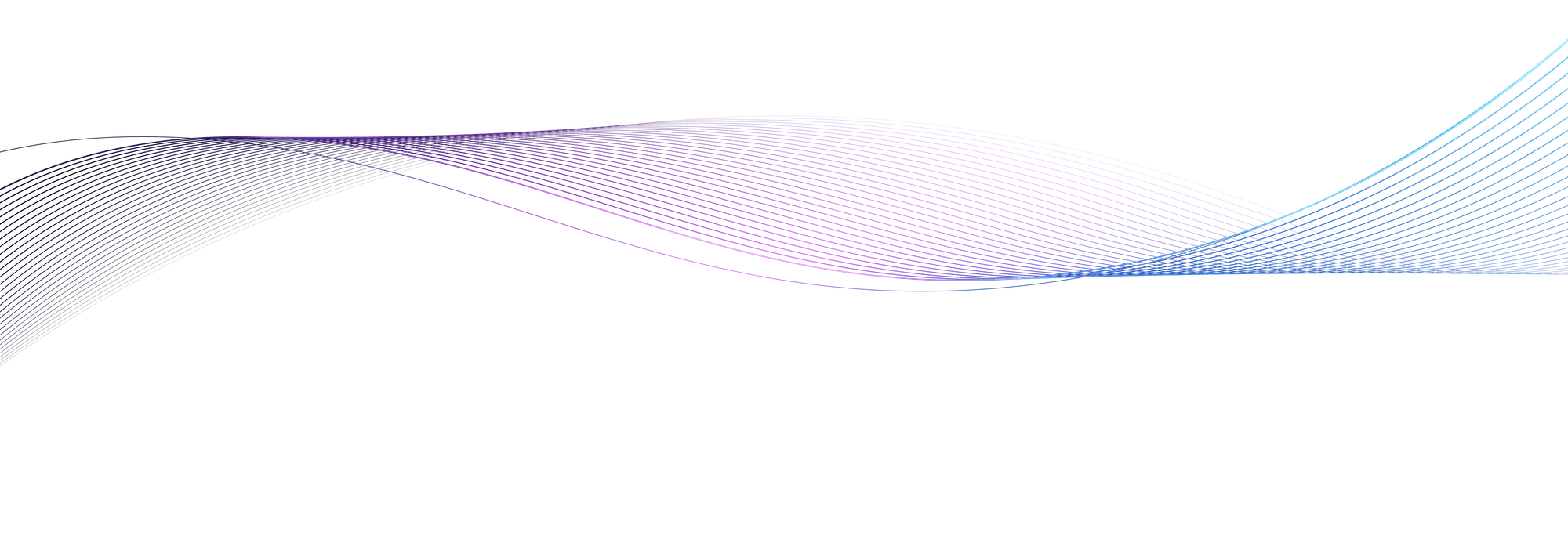
Ready to see it in action?
Try Ennote today — free for 60 days. Unlimited users, full feature access.
Subscribe to our newsletter
- Policy
- Submitting this form means you accept Ennote's Privacy Policy on how they use your data.
- No spam
- Receive valuable content, delivered straight to your inbox. We promise to respect your time and never spam you.
policy
pan_tool